My advice to you for combining multiple images to create one large panoramic:
1) Give yourself a large enough CANVAS SIZE to work with (IMAGE > CANVAS SIZE)
2) Line the images up over one another accurately by reducing the opacity of the upper most layer (opacity slider in the layers palette)
3) Work back and forth with hard and soft edges with your eraser (CTRL click the document window while on the eraser)
3) Finally it is often helpful to toggle the upper layers on and off quickly to check for flaws (Turn on and off the eye icon in the layers palette)

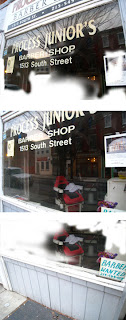

Above: Quiz 1 process. Left = original pictures. Middle = Erasure process. Right = Final